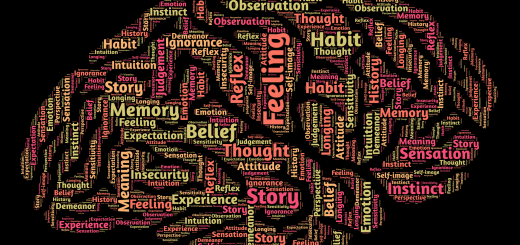How to Start a Blog in 10 Steps: A Beginner’s Guide
How To Write A Blog in 2025: A Complete Beginner’s Guide
Blogging can be a fruitful way to share your ideas, make connections and earn money and, a first-time user, you don’t need to worry because, in this guide, we will be taking you through the process step-by-step to create a blog that attracts users and stands out.
If you have been thinking about how to write a blog that gets attention, you have reached the right guide.
1. Selecting a Niche
Niche means the main topic of your blog. It should be something that you can talk about and you’ve got some experience and knowledge.
Here are some tips to choose a niche
1. Identify your interests and what you are good at.
2. Look out for blog topics that are widely searched and listen to the current trends
3. Make sure there is an audience for the niche you choose
4. Select a niche that allows you to keep creating content for the long term
Understanding how to write a blog begins with selecting something relevant and frequently searched.
Step 2: Select a Blogging Platform
When starting a blog, the platforms you can choose from include:
WordPress.org (self-hosted, more control and flexibility)
Blogger (Google-owned, easy to use)
Medium (good option for those focused on writing)
Wix or Squarespace (easy drag and drop builders)
If you want to learn how to write a blog they will all suffice, but WordPress.org will probably be the best in the long run.
Step 3: Domain Name and Hosting
In order for your blog to be online, you will need
A domain name (the address of your blog)
A web hosting service (where your blog resides)
Tips for domain name selection:
Make it short and easy to remember.
Incorporate some keywords related to your niche.
Skip the numbers or hypens.
Best Hosting Services in 2025
Bluehost – Super easy for beginners
SiteGround – Awesome performance
Cloudways – Great for scaling
Kinsta – High quality WP hosting
Hostinger – Best on a budget
This part of how to write a blog, how to name a blog and hosting is the most technical step to take in order to grow it in the long run.
Step 4: Install WordPress and Set Up Your Blog
Once you get hosting, you need to install WordPress, which takes a few clicks.
What to do:
Sign in to your hosting account.
Select the option to auto install WordPress.
Set up your login and go to the customizing part.
This part is the point where writing a blog goes from a thought to a living website.
Step 5: Pick a Blog Theme and Make it Your Own
The design of a blog can impact how readers feel about the content. Pick a design that works well, loads quickly, and looks nice.
Personalize these:
Font, colors, and layout
Navigation menu
Widgets in the sidebar and the footer
The design choices you make affect how to write a blog and how readers consider it.
Step 6: Add Necessary Plugins
Plugins allow you to add options without needing to code in. Some extremely useful ones are:
Yoast SEO – Blog optimization
Akismet – Protection spam attacks
Jetpack – Performance security and speed
Elementor – An easy page builder
The ability to create a good quality blog isn’t solely about writing great content; it’s about good design as well.
Step 7: Add Blog Pages
Adding other key pages to a blog are going to be important to build trust before starting to post.
About Page – Tell the readers who you are
Contact Page – Teach the readers how to reach you
Privacy Policy & Terms – Legal documents are a must if you plan to earn money monetizing.
These pages are a part of the process that make the blog trustworthy and appear to be well designed.
Step #8: Publish Your First Blog!
Now you get to do the fun part—write!
How to write a blog post:
– Pick a topic from your audience’s interest group
– Write a brief and catchy title
– Hook your readers in from the start
– Incorporate small sections with images and bullet points
– End with a clear next action for your reader (e.g., comment)
So, how to write a blog post that your audience will like? You keep it clear, and valuable.
Now here are a few easy writing tips:
– Write short paragraphs
– Use plain, easy language
– Share your thoughts and your examples, or a personal story
– Aim for about 1,500 words for good SEO
– Don’t forget your CTA at the end (e.g. comment, share)
Following this structure, you will know how to write a blog that your audience will appreciate and want to share with others.
Step #9 Promote Your Blog
The hard work does not stop after you write and publish your blog – it is important to share it with the world.
Here are a few strategies for post promotion:
– Share it to social media (Facebook, Twitter, Instagram, LinkedIn, etc)
– Use email marketing to spread the word, tools like ConvertKit or Mailchimp are good
– SEO for Google ranking
– Collaborate with influencers, or write a guest post
– Use paid promotion if you have it
In 2025, knowing how to write a blog means knowing how to promote it as well. It’s a crowded space.
Step 10: Making Money With Your Blog
After your blog starts getting more visitors and popularity, you can start making money.
Ways You Can Make Money With Your Blog:
– Affiliate marketing (you get commissions for referring a product).
– Google AdSense (you get paid to display ads).
– Sponsored posts (you work with companies).
– Selling Digital products (like ebooks and online classes).
– Services (like coaching or consulting).
Once you learn to write high-value blogs, monetization will come easily.
Using AI and Automation Tools
Bloggers from the past had to do everything themselves, but modern bloggers can use smart tools to save themselves some work. The best AI tools for bloggers include:
– ChatGPT- for content ideation and writing assistance.
– SurferSEO- to optimize writing for google.
– Grammarly and Hemingway- to make your writing readable.
– Canva and Midjourney- to easily make great pictures.
– Zapier- for automating online tasks.
Conclusion
Blogging will be more popular and rewarding for the right person. Building a blog from nothing can be achieved with the right tools and mindset.
So far, we have figured out how to write a blog by;
Settling on a niche;
Using the right blogs on;
Creating helpful;
Promoting content efficiently;
Keeping the money to yourself.
Whether you want to use this blog to gain a following, make money easily, or blog full time, you now know how to make a blog that is engaging and useful.
So, what are you waiting for? Start the blog, keep going at it, and have fun with it. For this you have all you need to create an impactful blog.
More info can be gained at Digital Assistance